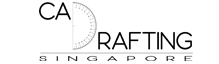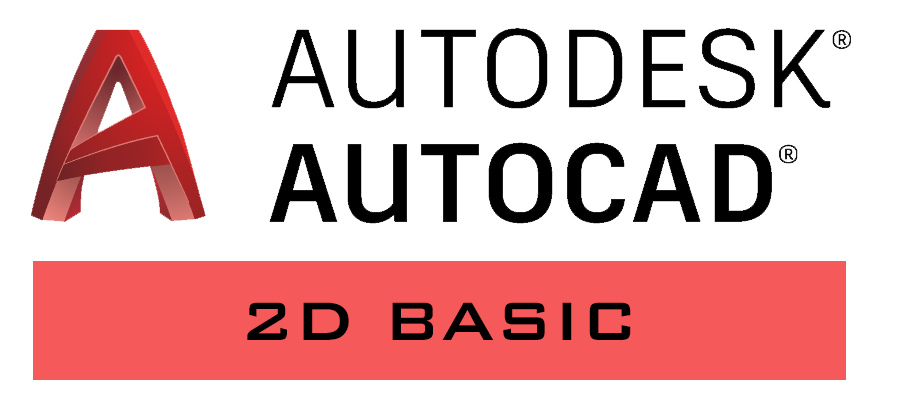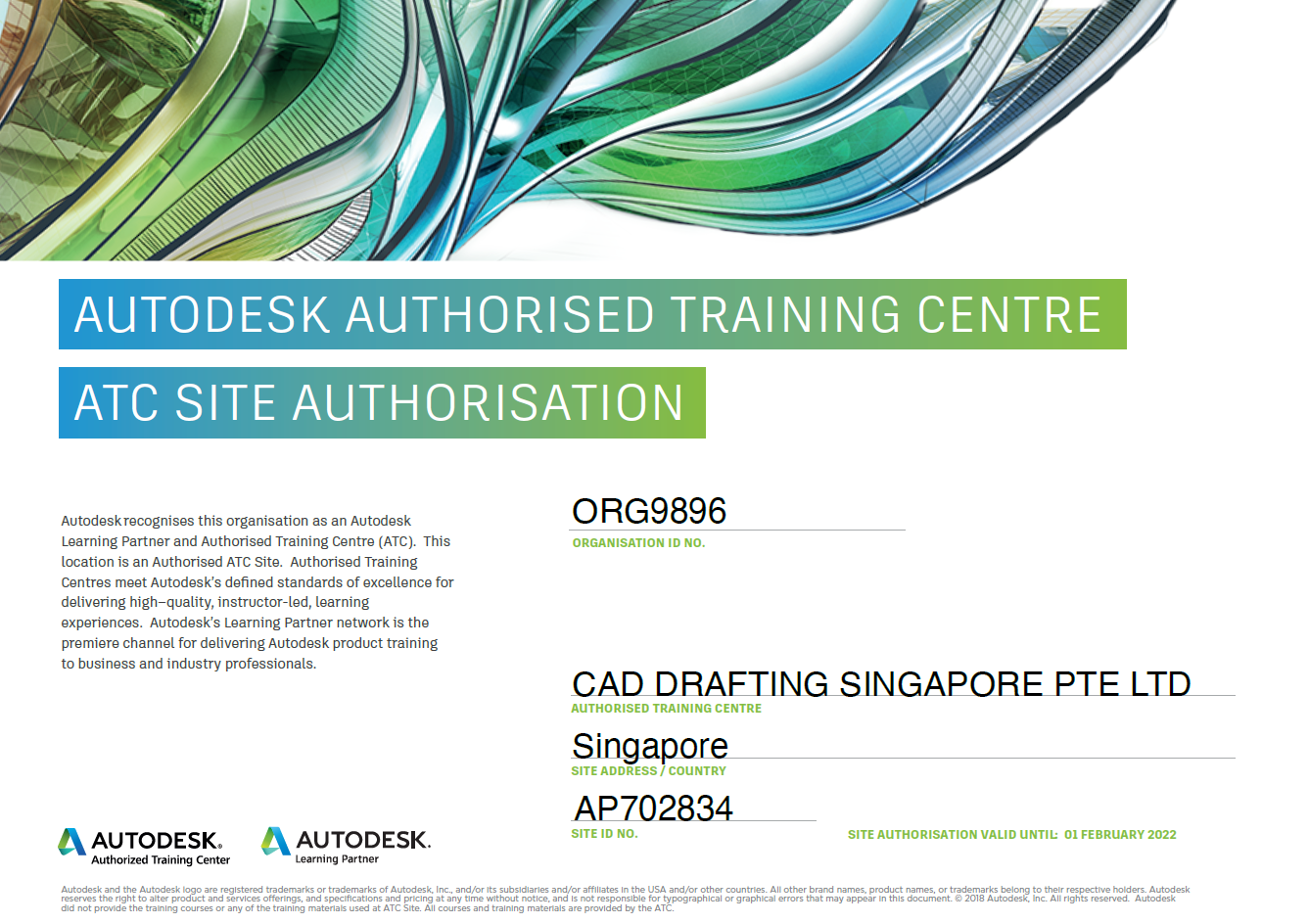Description

AutoCAD Course – Basic (Part-Time/Evening Class)
The objective of our AutoCAD Basic Introduction Course is to introduce beginner techniques and enabling students to create basic 2D drawing using Autodesk AutoCAD software. Our class includes downloadable materials and training exercises that are designed to reinforce/retain new skills and engage students in active learning. We limit the number of students to 8 pax, so we can focus on quality graduates instead of quantity. AutoCAD is most commonly used drafting software across different industries and learning to use it would expand your skills set greatly for future career opportunities. This AutoCAD introduction course is suitable for beginners.



Part Time Course fees (Classroom Training) stated are inclusive of:
- Unlimited Refreshments.
- Goodie Bag.
- Training Materials.
- Training Exercises.
- Workstations & Software provided (during class).
- Free AutoCAD Software access for 1 month (for practice).
- Certificate of Completion (with at least 75% attendance).
- Access to Trainee Platform – WhatsApp & Telegram.
- Access to Freelancing Platform – WhatsApp & Telegram – Only by invitation!
- Chance to join CAD Drafting Singapore as a Full-time or Part-time Drafter/Modeller.

Content of Goodie Bag
Remarks:
- Our classrooms’ equipment and fixtures are SD Protective Coated.
- Our classrooms’ training desks are spaced 1.5m apart from one another.
- Masks to be worn at all time.
- Contact us for more information:
Terms & Conditions
- CDS reserves the right to cancel or reschedule public run sessions if the minimum enrolment is not met.
In the event that the course is rescheduled, respective registered candidates will be informed via email.
- All seats are reserved on a first-come-first-serve basis. Full payment of course fees must be made within
5 working days upon registration or before course commencement. CDS reserves the right to rescind any
registration if payment is not received in full within the stipulated timeframe.
- All Training seats are strictly non-refundable.
Course Outline
1. Introduction
1.1. Teaching Method
1.2. General Introduction
1.3. Visualisation
1.4. What is 2D and 3D?
1.5. Opening and Creating Drawings
1.6. New Drawing settings
1.7. Explore AutoCAD interface
1.8. Zooming and Panning
1.9. Units Setting
1.10. Scaling
1.11. Options
1.12. Undo & Redo
1.13. Selecting Objects
2. Draw
2.1. Line
2.2. Circle
2.3. Rectangle
2.4. Hatch & Edit Hatch
3. Status Bar
3.1. Object Snap
3.2. Object Snap Tracking
3.3. Drawing Grid
3.4. Show/Hide Line Weight
3.5. Transparency
3.6. Dynamic Input
4. Modify
4.1. Move
4.2. Copy
4.3. Rotate
4.4. Trim
4.5. Extend
4.6. Mirror
4.7. Erase
4.8. Scale
4.9. Explode
4.10. Bring to Front
4.11. Grips
Practice 01
5. Clip Board
5.1. Copy/Cut/Paste
6. Properties
6.1. Working with Object Properties
6.2. Get Information from Properties
7. Layer
7.1. Layer Properties
7.2. Layer Controls
7.3. Create New Layer
7.4. Changing object’s Layer
7.5. Match Layer
8. Utilities
8.1. Measure
8.2. Select all
8.3. Calculator
9. Block
9.1. Create Block
9.2. Insert Block
9.3. Edit Block
9.4. Exploding Block
10. Reference
10.1. Attach
10.2. Adjust
10.3. PDF Import
10.4. Manage X-Ref
11. Text
11.1. Text Style
11.2. Single Vs Multiline Text
11.3. Single Text
11.4. Multitext
12. Dimension
12.1. Dimension Style
12.2. Dimensioning
12.3. Continue
12.4. Baseline
Practice 02
13. Leader
13.1. Leader Style
13.2. Create Leader
13.3. Add Leader
13.4. Remove Leader
14. Table
14.1. Creating Tables
14.2. Modifying Tables
15. Center lines
15.1. Differences
15.2. Center Mark
15.3. Center Line
16. Layout
16.1. Using Layouts
16.2. Create Viewport
16.3. Custom Viewport Scales
16.4. Using Page Manage Setups
16.5. Plotting Drawings
Practice 03
Review
“The instructor is patient to teach in different way to make you understand all topics. Best instructor with excellent Autocad knowledge.”
“I’m so glad I decided to take this course, it is especially useful for beginners like myself with no prior experience with Autocad. Instructor Kenn was friendly and supportive, he was very thorough and patient throughout, which makes learning so much easier. Please pass on my thanks to Kenn, he has been a great source of guidance and insight. The material provided is also easy to understand and informative. This beginner course is reasonably priced and I can’t recommend this course highly enough. Only feedback is I wish the projector in the facility could be clearer, the words are a little small making it hard to read at times. Having said that, it’s worth it. I finished the course feeling confident and is keen to take up more courses at CAD drafting Singapore. Thank you!”
“Kenn is very professional pertaining to course enquiries, very meticulous and patience. Will check on students from time to time to ensure we are catching up with the course. Looking forward to attending more course run by him. Well done.”
“Kenn is very professional in teaching Autocad, he can simplify with his teaching method to let us easier to understand how it works. Definitely learn many from him.”
“Class environment and The way of teaching is very very good. They are care with every students. I am fully satisfied in this course” . Thank you
“YY is a very good teacher, a very patient and dedicated teacher. We have time to practice after each topic. The only drawback is that the projection is not clear enough (I don’t see it clearly when sitting at an oblique angle).” – Siew Eng Ng
“The environment is awesome, and instructor Kenn Ng is well trained and tolerance for those who is slow learner. At such I didn’t use autocad before with a good instructor, I learned a new thing.” – SITI HAZIQAH
“As a first timer in learning Autocad with zero knowledge, I really gain knowledge from this lesson. Apart from the basic, we learn extra shortcut skills that have been thought by the trainer Kenn which is very efficient. I love the atmosphere of the training centre which give me calm and peace. Overall, this is the best course that I have been attend without any fear or stress.” – NORHAZIELAH
“The lecturer Mr Kenn is an excellent teacher. His manner of teaching is fantastic, engaging, valuable and refreshing. He was very patient with everyone in the class, and I would highly recommend him to anyone interested in learning autocad.” – SAJAN CHRISTY PEREIRA
“The course conducted by Kenn Ng is thorough, step by step guidance. He made learning fun and easily to understand.” – Lee Li Wang
“It was a very good, informative, and well-conducted course with more advanced topics covered when using autocad software. The course is very professionally run and is recommended for students interested to learn more advanced topics in using autocad software to support their work in the office. The instructor is very helpful, engaging, and informed and provided good quality teaching through the autocad Advanced course completed. The learning environment created is highly supportive of learning the autocad software. It is very good, engaging, well-planned and helpful course that I had attended. Thank you.” – Jing Loke
“Very likely to recommend this course to my friend. Enjoy learning new skill from Kenn. Thanks! Look forward to advance class.” – Tan Tong Tong
“The course was very helpful and informative in guiding students to comprehensively learn in detail the use of autocad software at the basic level. The lecturers were very professional in their teaching, taught the topics very well and responded well to helpfully assist the students in learning the autocad software during the 2-days class, in every step of the way. The classroom environment provided was also very good and conducive in creating a good and quite peaceful and relaxing environment that encourages and nurtures students’ in learning, and in practicing autocad examples. Please keep up with the very good work. Thank you.” – Jing Loke
“Very good atmosphere and well teaching. Class environment and The way of teaching is very very good. They are care with every students.Iam fully satisfied in this course .Thank you” – Manikandan Subramaniyan
“Kenn is very professional in teaching Autocad, he can simplify with his teaching method to let us easier to understand how it works. Definitely learn many from him.” – TAN YU HUI
“Kenn is very professional pertaining to all course enquiries. Very meticulous and patience and will check from time to time to ensure student can keep up with the course. Well done.” – Heng Hsi Tong Regene
Overall the course was interesting, professional instructed for basic course. The environment where the training was held had pleasant atmosphere. Instructor was kind and very helpful with all the doubts and questions. – PARTHIBAN JAYASHREE
Enjoyed the course. Instructor ensures students to understand the lesson before moving forward. Instructor does not hesitate to answer questions which sometimes is more advance than the basic course itself. Highly recommended to those who want to start learning revit. – MARGEL GARCIA
Instructor was super friendly and knowledgeable. he was able to guide us patiently and also gave us useful feedback. – FAWN
Overall the course is very interactive and hands-on. Like the way of how Instructors engaged and guided us. – YIK LING
The instructor took the time to teach me and make things clear. Kudos to her. Yuan Yi – BARRY
Her teaching methods are great. Very clear and concise. Doesn’t waste your time explaining meaningless background information and always lectures with the intent to help you understand the software. Most of all She’s Very kind – EDWARD
My trainer Kenneth from Cad Drafting Singapore uses very simple and clear guiding material which helps beginners like me obtain the knowledge required for my current job. I am able to draft and design using autodesk easily after taking on this course. – EVIAN TAN