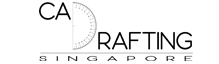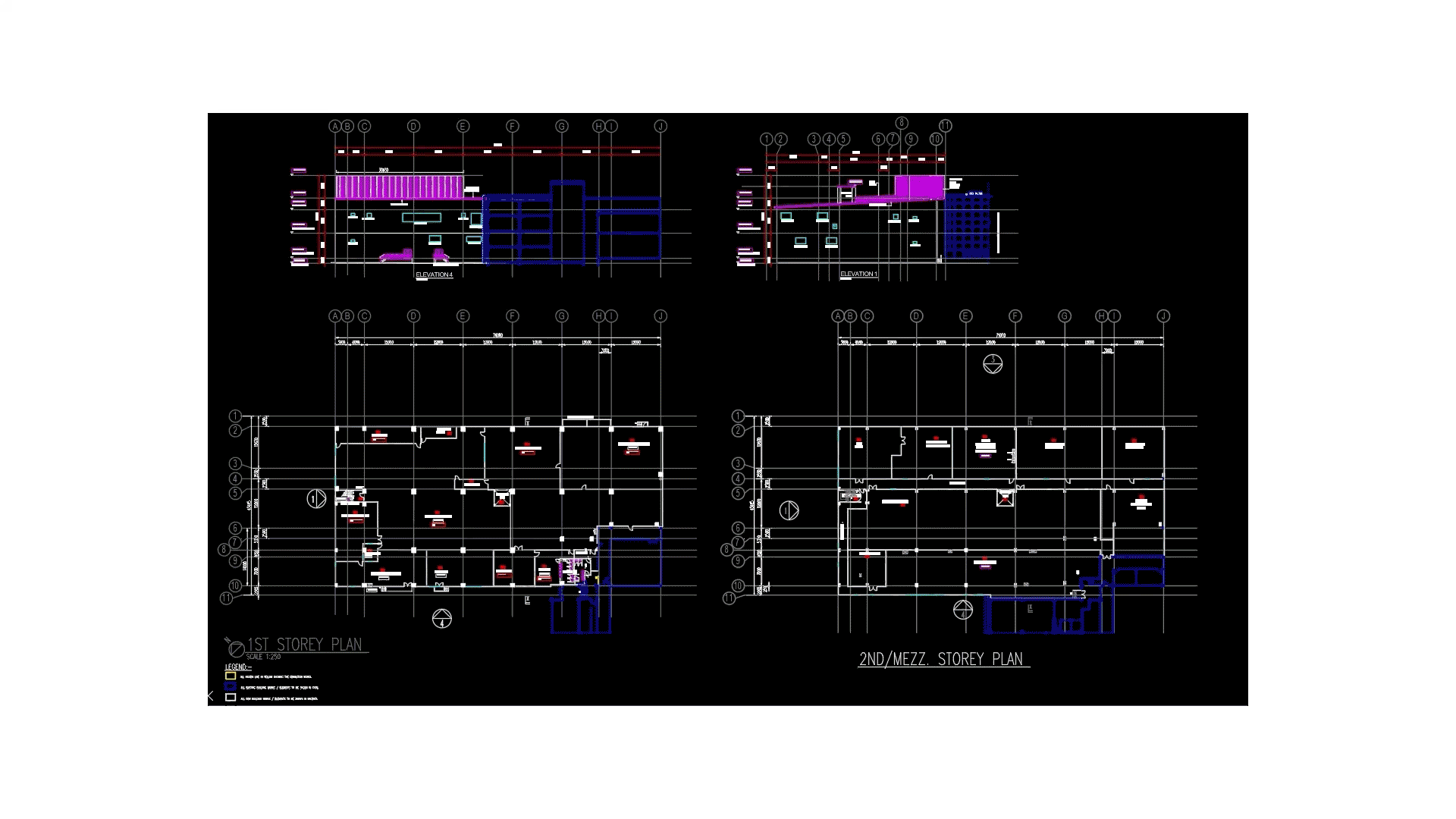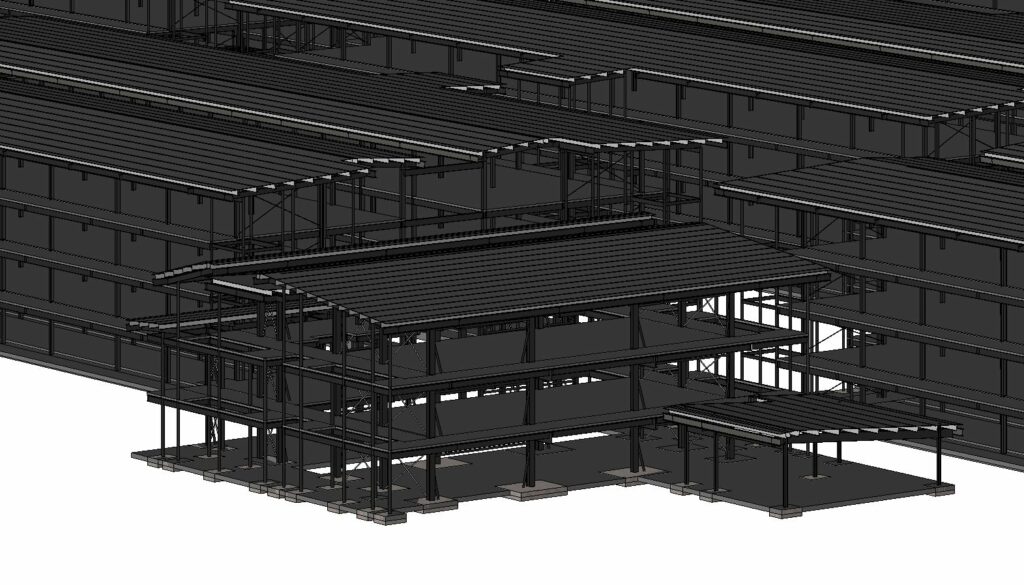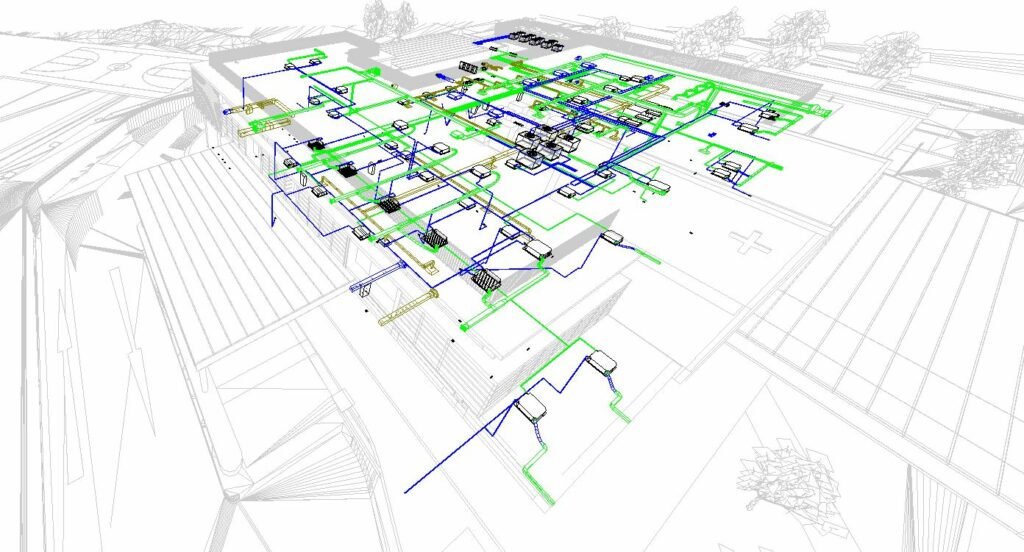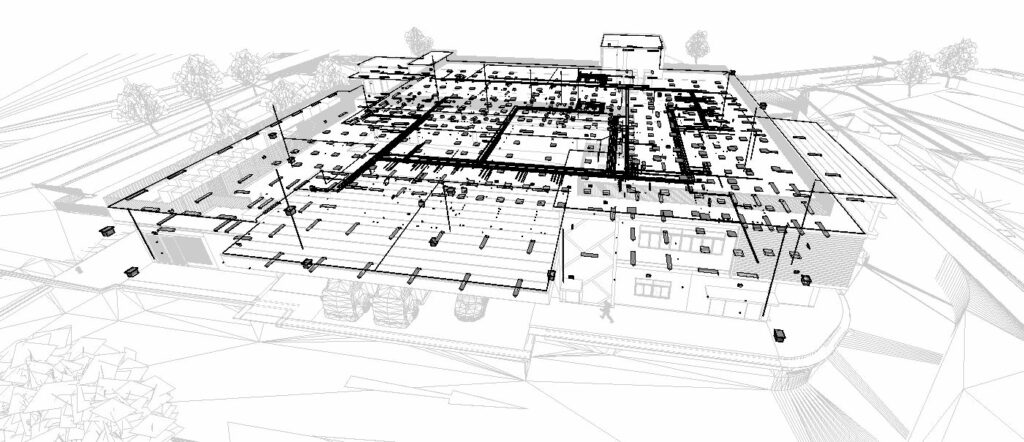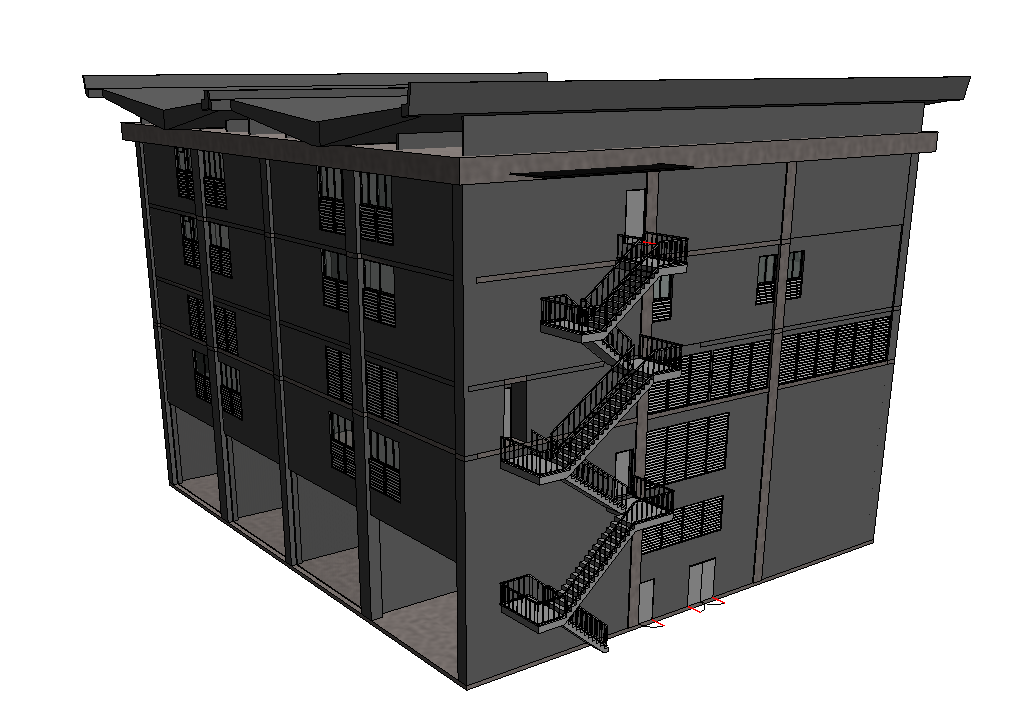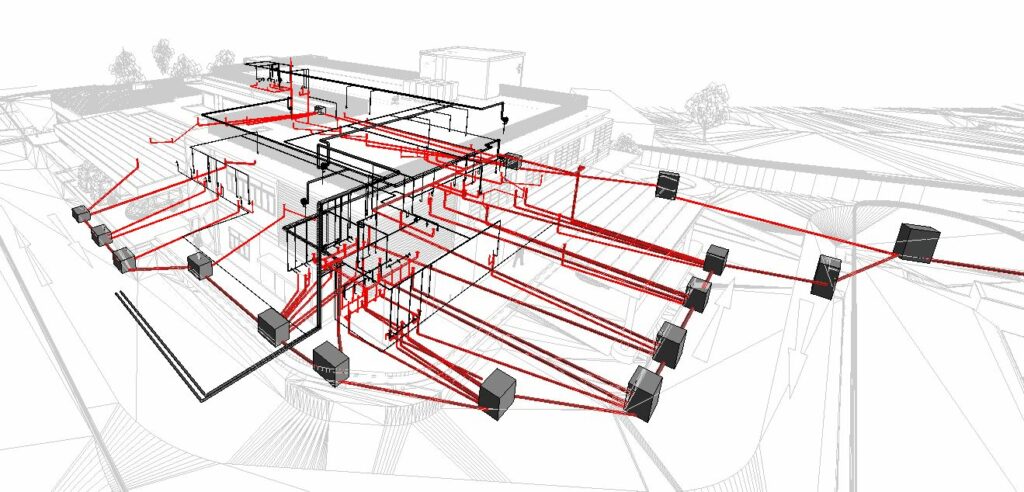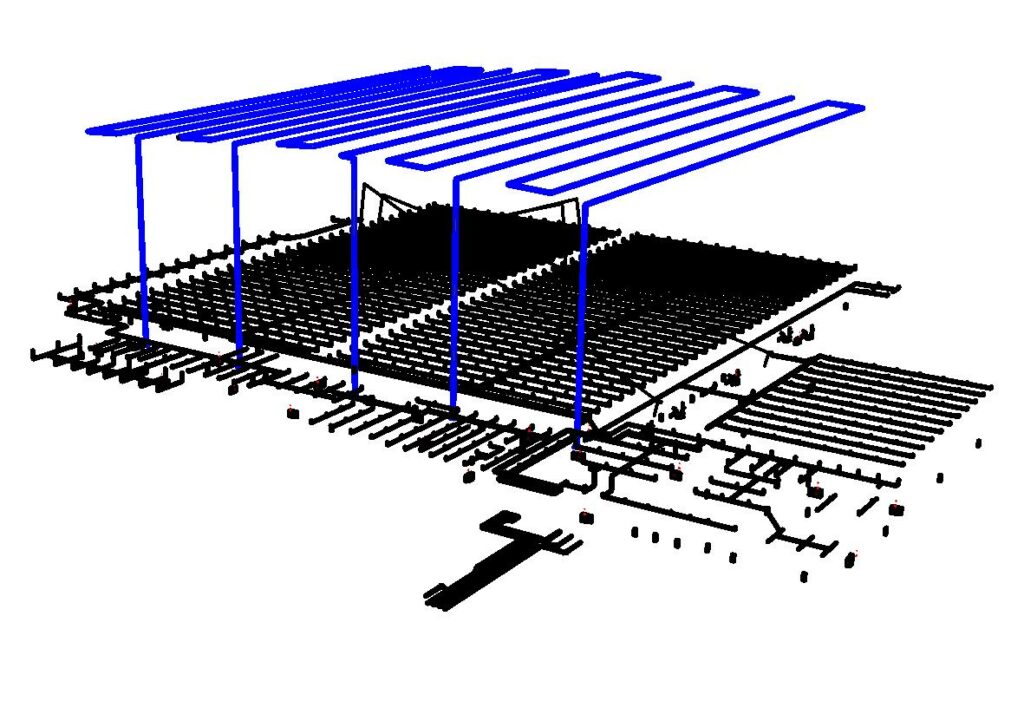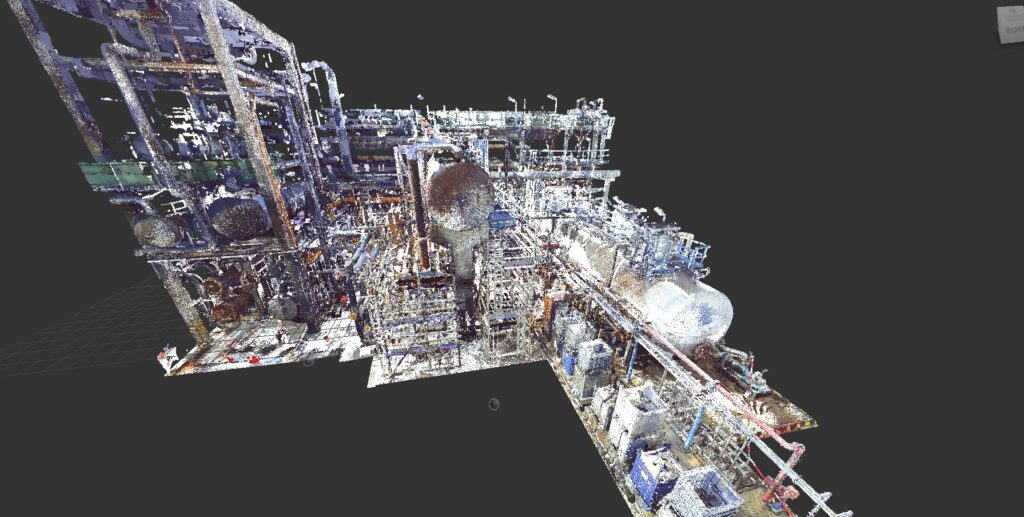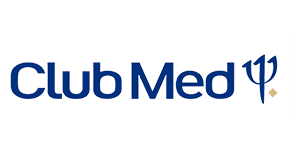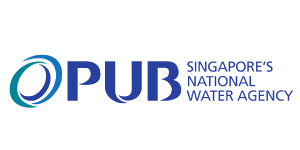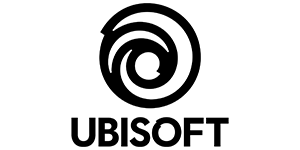Upgrade to BIM: Convert 2D Plans to Revit Service
Clean & organized conversion Integrating to BIM Easier & faster updating for you.
Why Choose Our Convert to Revit Project Service?
| Features | Benefits |
| 📐 CAD to Revit Conversion | Transform AutoCAD drawings into intelligent Revit models |
| 🖥️ PDF, Image & Sketch to Revit | Digitize hand-drawn sketches, scans, or PDFs into 3D BIM models |
| 🔄 LOD 100–500 Revit Modelling | Get the right level of detail (LOD) based on project requirements |
| 🏗️ BIM-Ready Models | Ensure compatibility with Revit workflows and BIM coordination |
| 📊 Structural, Architectural & MEP | Get industry-specific Revit models tailored to your discipline |
| 💡 Fast Turnaround Time | Receive high-quality Revit models quickly, ready for immediate use |
Testimonials
“Thank you so much for the fast processed. I highly commended you by my supervisor and she was impressed by the fast processing.”
SteierSingapore
⭐️⭐️⭐️⭐️⭐️
“Thanks for the prompt delivery & explanation, very clear!”
LynetteSingapore
⭐️⭐️⭐️⭐️⭐️
“That’s perfect. Drawings look great from our brief viewing thus far. Once again thank you very much for your assistance during this process.”
O’LoghlenSingapore
⭐️⭐️⭐️⭐️⭐️
“Alexandre had very good feedback from you all and we are very glad to have found such a professional team working on this”
TatianaIndonesia
⭐️⭐️⭐️⭐️⭐️
“Thank you so much for this excellent service – now everything seems to be perfect. I can only commend your company!”
Claus GrunerSingapore
⭐️⭐️⭐️⭐️⭐️
Frequently Asked Questions
What are the difference between "Convert to Revit Projects Service" and "BIM Modelling Service"?
“BIM Modelling Service” includes in depth customization like schedules, title-blocks, sheets, customized families, materials and more, but “Convert to Revit Projects Service” does not; We will cover the tedious conversion work for you, so you can focus on customizing it to your own needs and requirement.
What discipline do you provide BIM Modelling Service to?
– Architectural.
– Structural.
– MEP (M&E).
Who do you provide your BIM Modelling Service to?
– Owners.
– Developers.
– Consultants.
– Main Contractors.
– Sub Contractors.
– Interior Designers
What is the price?
SGD500 to SGD1500 per level.
*Price subjected to change depending on complexity. Feel free to contact us below for a free meeting and quote.
Any other quote options?
– Per project basis.
– Per sqm basis.
– Per level basis.
How long will it typically take?
Typically between 2 to 8 working weeks.
*Delivery time are subjected to change depending on complexity.
What do I need to provide to get started or a quotation?
– Existing drawings in AutoCAD (DWG) if any.
– Vector based PDF drawings.
Do you provide BIM modelling service?
Yes. You can click here for more information.
Do you provide BIM Management service?
Yes. You can click here for more information.
Do you provide BIM Family/Component Library Creation service?
Yes. You can click here for more information.
Do you provide Scan to BIM service?
Yes, only for scanning of building. You can click here for more information.
Do you provide on-site measurement?
Yes. You can click here for more information.
Do you provide PDF to AutoCAD (.dwg) conversion service?
Yes. You can click here for more information.
What will I get?
.RVT File
What is NOT provided in this service?
– The scope does not include studying/referencing from other drawings/PDF.
– The scope does not include editing and adding new elements.
– Unclear annotations will be replaced with “????”
– If there are insufficient dimensions provided, we will estimate.
– If drawings contain more than 1 discipline, it will be charged separately.
– No materials will be assigned.
– No schedules will be created.
– No sheets will be created.
– Only generic components/families will be used.